Educational apps offer a dynamic and engaging learning experience, transforming how we approach education. From language learning to scientific exploration, these apps cater to diverse needs and learning styles, making knowledge accessible and interactive for all.
This guide delves into the world of educational apps, exploring their design principles, development considerations, target audiences, and integration into existing learning environments. We’ll examine the various types of apps, their features, and their potential for enhancing learning outcomes.
Overview of Educational Apps
Educational apps have become an increasingly important tool for learning across various subjects and age groups. They offer a flexible and engaging alternative to traditional learning methods, leveraging technology to enhance understanding and comprehension. These applications are designed to provide interactive and personalized learning experiences, adapting to the individual needs and pace of each user.Educational apps span a wide spectrum of subject matter, from fundamental literacy skills to advanced scientific concepts.
This broad range caters to diverse learning styles and preferences, empowering users with the resources to pursue their educational goals. The accessibility and affordability of these apps further contribute to their widespread adoption.
Definition of Educational Apps
Educational apps are software applications specifically designed to facilitate learning and skill development. They incorporate interactive elements, multimedia content, and personalized feedback mechanisms to enhance the user’s understanding and knowledge retention. Examples include language learning apps, math practice tools, and science simulation programs.
Categories of Educational Apps
Educational apps are categorized based on the subject matter they cover. Major categories include:
- Language learning apps: These apps provide interactive exercises, vocabulary building tools, and language immersion experiences to aid language acquisition. Examples include Duolingo and Babbel, which use gamification and spaced repetition to reinforce learning.
- Math apps: These applications focus on developing mathematical skills through practice problems, interactive simulations, and visual aids. Examples include Khan Academy’s math section and Photomath, which utilize visual problem-solving techniques.
- Science apps: Science apps often employ simulations, virtual labs, and interactive diagrams to explore scientific concepts. These apps can allow users to conduct experiments and observe phenomena in a safe and controlled environment, like the ExploreLearning Gizmos suite.
- History apps: These applications can offer interactive timelines, historical documents, and virtual tours to provide engaging ways to learn about historical events and figures. Examples include apps that showcase famous historical sites through virtual tours.
- Reading and literacy apps: These apps often include interactive stories, phonics practice, and vocabulary building exercises to improve reading and comprehension skills. Apps like Starfall and Reading Eggs are popular choices for children.
Historical Context of Educational Apps
The historical context of educational apps is rooted in the evolution of technology. Early forms of educational software emerged with the development of personal computers and multimedia capabilities. These initial applications focused on delivering basic information and practice exercises.
Evolution of Educational App Development
Educational app development has progressed significantly, driven by advancements in technology. The early applications were largely text-based and lacked the interactive features present in modern apps. Subsequent iterations incorporated multimedia elements, animations, and simulations, leading to more engaging and dynamic learning experiences. Today, educational apps leverage sophisticated algorithms and personalized learning approaches to adapt to individual user needs.
Common Features in Educational Apps
Many educational apps share similar features that contribute to their effectiveness. These common features include:
- Interactive exercises: These exercises engage users actively in the learning process through interactive elements like drag-and-drop activities, quizzes, and simulations.
- Personalized learning paths: Sophisticated algorithms tailor the learning experience to the individual user’s strengths and weaknesses, ensuring a more effective learning journey.
- Progress tracking and reporting: These features enable users to monitor their learning progress and identify areas requiring further attention. Detailed reports provide insights into individual learning patterns.
- Gamification elements: Game mechanics, such as points, badges, and leaderboards, are often incorporated to enhance motivation and engagement.
- Accessibility features: Features like adjustable text size, screen readers, and alternative input methods cater to diverse learning needs.
Design and Development Considerations
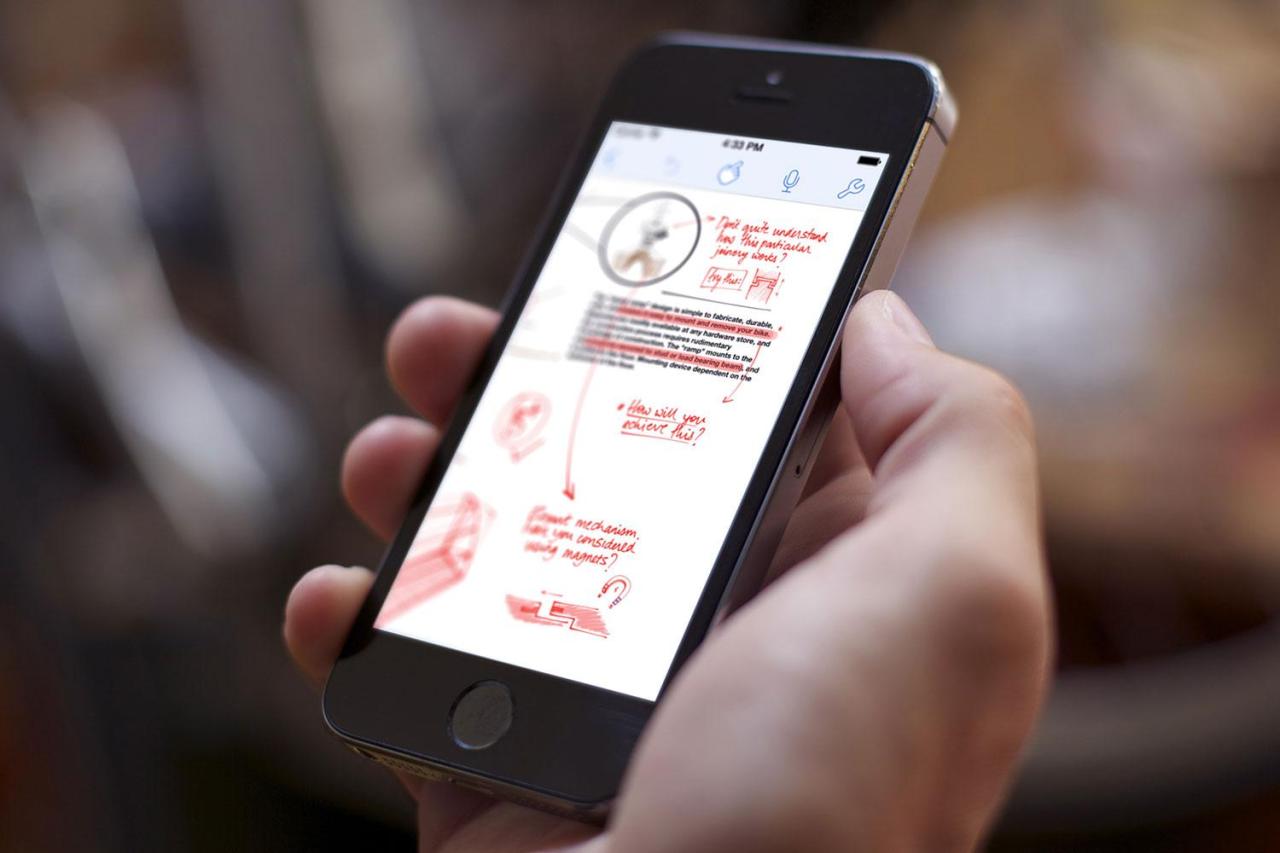
Creating engaging and effective educational apps requires careful consideration of various design principles and development approaches. A well-structured app, with intuitive navigation and interactive elements, significantly enhances the learning experience. This section delves into crucial aspects of design and development, emphasizing user experience and best practices.Effective educational apps go beyond simply presenting information. They actively involve learners, making the process more dynamic and memorable.
This active engagement translates into better knowledge retention and application.
Key Design Principles for Engaging Educational Apps
Design principles are fundamental to crafting an effective educational app. These principles should guide every aspect of the app’s development, from the initial concept to the final product. They are essential for ensuring the app is both user-friendly and educational.
- Intuitive Navigation: A well-designed app should have a clear and logical structure, allowing users to easily find the information they need. Navigation should be intuitive and consistent, ensuring a smooth user experience. A simple, hierarchical structure with clear labels and icons is vital.
- Accessibility: Educational apps should be accessible to all learners, including those with disabilities. This involves adhering to accessibility guidelines, using appropriate color contrasts, providing alternative text for images, and supporting various input methods.
- Visual Appeal: A visually appealing design can significantly enhance engagement. Use high-quality graphics, clear typography, and a color palette that is both aesthetically pleasing and supportive of the learning material.
- Consistency: Maintaining visual and functional consistency across the app is crucial. This creates a familiar and predictable environment, allowing users to easily navigate and understand the app’s functionality.
Importance of User Experience (UX) in Educational Apps
User experience (UX) plays a pivotal role in the success of an educational app. A positive UX leads to increased user engagement, higher retention rates, and ultimately, more effective learning.A well-designed UX considers the entire user journey, from initial interaction to completing a learning module. This includes understanding user needs, expectations, and motivations. This user-centered approach ensures the app effectively meets the learning goals and enhances the overall learning experience.
- Learnability: The app should be easy to learn and use. Clear instructions, intuitive controls, and helpful feedback are essential components.
- Efficiency: The app should allow users to complete tasks quickly and easily. Minimizing steps and maximizing efficiency improves the user’s experience.
- Memorability: The app should be designed to help users remember the information presented. Interactive elements and engaging content contribute to better memorability.
Best Practices for Incorporating Interactive Elements
Interactive elements are crucial for fostering active learning and engagement. These elements make the learning process more dynamic and help learners retain information better. Appropriate use of interactive elements can significantly improve user experience.
- Gamification: Integrating game mechanics like points, badges, and leaderboards can motivate users and encourage engagement. This approach can be especially effective for younger learners.
- Quizzes and Assessments: Incorporating quizzes and assessments allows users to test their understanding and track their progress. These elements provide valuable feedback and ensure learners grasp the concepts.
- Simulations and Animations: Using simulations and animations can make abstract concepts more concrete and easier to understand. These interactive elements can create a deeper understanding and improve comprehension.
Comparison of Different Approaches to App Design
Different approaches to app design cater to varying learning styles and educational needs. A variety of design strategies can be applied to create an engaging educational experience.
- Modular Design: This approach allows for breaking down complex learning material into smaller, manageable modules. This design is beneficial for organizing and delivering content effectively.
- Progressive Design: This design presents content gradually, building on previously learned concepts. This method helps to establish a solid foundation for understanding more complex material.
- Story-Based Design: This approach uses narrative structures to guide learning and make it more engaging. This is especially effective for younger learners.
Essential Features for Effective Learning
Essential features are vital for ensuring effective learning within an app. The following list encompasses key functionalities crucial for successful educational experiences.
- Progress Tracking: This feature allows users to monitor their progress and identify areas needing further attention. This fosters a sense of accomplishment and motivates continued engagement.
- Personalized Learning Paths: Adapting learning paths to individual needs and preferences can significantly enhance learning outcomes. This involves tailoring content and difficulty levels to each learner.
- Support and Feedback: Providing helpful support and feedback is critical. This ensures learners receive guidance and assistance when needed.
Target Audience and Learning Styles
Educational apps cater to a wide range of learners, recognizing diverse learning styles and needs. Understanding these aspects is crucial for developing effective and engaging educational experiences. This section delves into the specific learning styles, age groups, and individual needs that educational apps address.Educational apps are designed to accommodate a variety of learning styles, such as visual, auditory, and kinesthetic.
Visual learners benefit from interactive graphics and animations, while auditory learners might prefer audio lessons and spoken explanations. Kinesthetic learners, on the other hand, might prefer hands-on activities and simulations. Recognizing and addressing these different preferences through app design allows for a more inclusive and effective learning experience for a broader range of users.
Learning Styles Supported
Educational apps often integrate various learning styles. They frequently incorporate visual elements like diagrams and interactive simulations, catering to visual learners. Auditory learners are supported by audio lessons, narrated explanations, and audio-based exercises. Kinesthetic learners find engagement through interactive activities, simulations, and hands-on exercises.
Age Group Diversity
Educational apps are designed for a wide range of age groups, from preschool to high school. Preschool apps typically focus on foundational skills like letter recognition, counting, and color identification, often employing gamification techniques. Elementary school apps introduce more complex concepts, such as arithmetic, reading comprehension, and science. High school apps provide more advanced material and support for specific subjects, like math, history, or science.
Learner Needs and Expectations
Learners utilizing educational apps have varying needs and expectations. Some may require personalized learning paths, allowing them to progress at their own pace. Others may benefit from adaptive feedback mechanisms that identify areas needing improvement. Effective educational apps consider these diverse requirements to tailor the learning experience. The apps often cater to specific learning objectives, allowing learners to focus on their individual needs and progress through the content.
Educational App Comparison by Age Group
| Age Group | Typical App Features | Learning Focus | Examples |
|---|---|---|---|
| Preschool | Interactive games, colorful visuals, simple animations, repetition-based learning, gamified activities. | Foundational skills, basic concepts, color recognition, shape identification, letter and number recognition. | ABCmouse, Starfall, LeapFrog. |
| Elementary | Interactive exercises, varied learning activities (multiple-choice, fill-in-the-blank, short answer), multimedia content, engaging storylines. | Reading comprehension, math fundamentals, science basics, social studies. | Khan Academy Kids, IXL, MobyMax. |
| High School | Advanced content, simulations, interactive exercises, complex problem-solving, specialized subject matter. | Subject-specific learning, advanced concepts, critical thinking, and analytical skills. | Khan Academy, Quizlet, Crash Course. |
Identifying Suitable Educational Apps
Several factors can help determine the most appropriate educational app for a specific learner. First, consider the learner’s learning style. Visual, auditory, or kinesthetic learners may respond better to apps catering to their preferred style. Next, consider the learner’s age group and the specific learning objectives. Finally, evaluate the app’s features and functionalities to ensure they align with the learner’s needs and expectations.
Considering these factors will help to choose the best fit for optimal learning outcomes. A well-researched app with positive user reviews can also serve as a good starting point for finding the right app.
Content Creation and Delivery
Effective educational apps prioritize engaging and accessible content. This necessitates careful planning and execution throughout the content creation process, from initial concept to final delivery. Well-designed content significantly impacts user engagement and ultimately, learning outcomes.The core principles of effective content creation for educational apps revolve around clarity, interactivity, and accessibility. The focus should be on crafting learning experiences that are both stimulating and easy to understand.
Content should be presented in a format that caters to different learning styles and allows users to actively participate in the learning process.
Effective Content Creation Strategies
Crafting engaging and effective content requires strategic planning. Content creators should consider the target audience’s needs and preferences to tailor the learning experience. This includes adapting the content to specific learning styles, ensuring content is presented in an easily understandable format, and utilizing various media formats for maximum impact. Examples of successful strategies include employing a variety of teaching methods, such as storytelling, problem-solving activities, and real-world applications.
Content Delivery Methods
A diverse range of content delivery methods is essential to cater to different learning styles and preferences. Effective educational apps leverage multiple formats to provide varied and engaging learning experiences. The table below Artikels several content delivery methods and their potential benefits.
| Content Delivery Method | Description | Example |
|---|---|---|
| Videos | Short, engaging video clips can explain concepts effectively, especially for visual learners. | A 2-minute animated video explaining the process of photosynthesis. |
| Interactive Exercises | Interactive exercises allow learners to practice and apply knowledge in a hands-on way. | A quiz that tests understanding of a particular historical event. |
| Games | Educational games can make learning fun and motivating, especially for younger learners. | A game that requires players to identify different types of plants. |
| Text-based Modules | Detailed text-based content can provide in-depth information and support deeper understanding. | A module outlining the history of the printing press. |
| Auditory Learning (Audiobooks/Podcasts) | Audio content provides engaging learning experiences for auditory learners. | An audio recording of a famous scientist discussing their work. |
Accessibility for Diverse Learners
Creating accessible educational content is crucial for all learners. This includes providing options for learners with varying needs and backgrounds. Diverse learners may require different approaches to engage with the content effectively.
- Visual learners benefit from diagrams, animations, and images.
- Auditory learners respond well to audio recordings, podcasts, and narrated content.
- Kinesthetic learners thrive on hands-on activities and interactive exercises.
- Different learning styles should be accounted for in the content delivery format.
- Language considerations should be addressed with multilingual support and clear language choices.
Clear and Concise Language
Clear and concise language is vital in educational apps. Jargon and overly complex sentence structures can hinder comprehension. The language should be appropriate for the target audience’s age and knowledge level.
Multimedia Elements for Effective Learning
Incorporating multimedia elements can significantly enhance the learning experience. This includes images, videos, audio clips, and interactive simulations. These elements can make abstract concepts more concrete and help learners visualize information more effectively. A well-chosen image, for example, can illustrate a complex process or provide a visual representation of abstract data.
Assessment and Feedback Mechanisms
Effective educational apps require robust assessment and feedback mechanisms to gauge learner progress, identify areas needing improvement, and ultimately enhance the learning experience. A well-designed assessment strategy ensures that learners are not only acquiring knowledge but also developing critical thinking and problem-solving skills. This is crucial for personalized learning paths and measuring the overall effectiveness of the app.
Importance of Assessment in Educational Apps
Assessment in educational apps goes beyond simply testing knowledge. It’s a vital tool for understanding how learners interact with the content, identifying learning gaps, and adjusting the learning experience accordingly. Continuous assessment allows for real-time adjustments, making the app more responsive to individual learner needs. Accurate and timely assessment data empowers developers to refine the app’s content and structure, thereby improving the learning outcomes.
Different Assessment Methods in Educational Apps
Assessment methods in educational apps need to be varied and engaging to cater to different learning styles and preferences. This ensures that learners feel motivated and are able to showcase their understanding in diverse ways.
| Assessment Method | Description | Example |
|---|---|---|
| Knowledge Checks | Short quizzes and questions assessing basic understanding. | Multiple-choice questions, true/false questions, fill-in-the-blanks. |
| Problem Solving Activities | Tasks requiring application of knowledge to solve problems. | Case studies, scenario-based questions, coding challenges. |
| Interactive Simulations | Environments allowing learners to practice and experiment with concepts. | Virtual labs, interactive models, historical simulations. |
| Performance-Based Tasks | Activities that require learners to demonstrate their skills and knowledge through actions. | Creating presentations, writing reports, designing projects. |
| Adaptive Assessments | Adjusts difficulty based on learner performance. | Questions become progressively harder or easier depending on the user’s answer history. |
Feedback Mechanisms for Learners
Providing learners with meaningful feedback is crucial for their growth. Constructive feedback should be immediate, specific, and actionable. It guides learners toward improvement and reinforces good practices.
- Immediate feedback: Provides responses as soon as the learner completes an activity, fostering a sense of immediate progress and accomplishment.
- Specific feedback: Focuses on specific aspects of the learner’s performance rather than general comments. This allows the learner to pinpoint areas needing attention.
- Actionable feedback: Offers clear suggestions for improvement, empowering the learner to take steps toward correcting errors or strengthening skills. For example, instead of “Incorrect,” the feedback could say, “Try again considering the formula for calculating area.”
- Personalized feedback: Tailored to the individual learner’s strengths and weaknesses, offering targeted support and guidance.
Personalized Feedback to Users
Personalized feedback is critical for optimizing the learning experience. By adapting to individual learner needs, the app can ensure that each user receives targeted support and guidance. This tailored approach can significantly improve learning outcomes.
- Analyzing learner data: Tracking performance across various activities allows the app to identify individual strengths and weaknesses.
- Customizing feedback messages: Generating specific feedback based on the learner’s progress, such as providing hints or additional resources tailored to their individual needs.
- Adjusting difficulty levels: Using data to adjust the complexity of tasks and activities based on the learner’s demonstrated proficiency.
- Offering alternative learning paths: Providing alternative materials or activities for learners struggling with specific concepts or tasks.
Measuring Effectiveness of Educational Apps
Measuring the effectiveness of educational apps requires a multi-faceted approach. Metrics should encompass learner engagement, knowledge acquisition, and skill development. This allows for continuous improvement and refinement of the app based on actual results.
- Tracking learner progress: Monitoring completion rates, time spent on activities, and scores on assessments.
- Collecting learner feedback: Gathering user opinions through surveys, questionnaires, and app reviews to gauge satisfaction and identify areas for improvement.
- Comparing learner outcomes to benchmarks: Assessing learner performance against industry standards or established learning objectives.
- Analyzing user engagement metrics: Examining metrics such as session duration, frequency of app use, and user retention.
Technical Aspects of Development
Crafting a robust educational app requires careful consideration of its technical underpinnings. These aspects ensure the app’s functionality, user experience, and long-term viability. From choosing appropriate programming languages to meticulous testing procedures, each step plays a crucial role in delivering a high-quality learning experience.Effective educational apps need a solid technical foundation to support their pedagogical design. This foundation includes understanding the tools and processes required for development, testing, and deployment.
A well-constructed technical approach ensures the app can be used efficiently and effectively by its target audience.
Educational apps are great for learning, but sometimes you need a bit of visual flair. That’s where photo editing apps come in handy. They can enhance the learning experience, and offer a creative outlet, making educational materials more engaging. Tools like Photo editing apps can be integrated into lesson plans to create dynamic visual aids.
Ultimately, both types of apps are valuable resources for educational purposes.
Essential Programming Languages
Various programming languages are suitable for developing educational apps. The optimal choice depends on factors like the app’s complexity, target platform, and the developer’s familiarity. Popular options include:
- Swift: Excellent for iOS development, offering a strong focus on user interface design and performance.
- Kotlin: A robust choice for Android development, known for its conciseness and safety features.
- JavaScript: Versatile and frequently used for web-based educational apps, enabling cross-platform compatibility through frameworks like React Native.
- Python: A popular choice for backend development and data handling due to its readability and extensive libraries, often used in conjunction with frameworks like Flask or Django for web-based apps.
Platform Compatibility
Educational apps should ideally function seamlessly across different devices and operating systems. This ensures a consistent user experience and broad accessibility. Cross-platform development frameworks and strategies play a crucial role in achieving this.
- Cross-platform frameworks (like React Native, Flutter) allow for the creation of apps that can run on multiple platforms (iOS, Android, web) with a single codebase, streamlining development and reducing maintenance overhead.
- Testing across various devices and operating systems is essential. This ensures that the app functions correctly on different screen sizes, resolutions, and device configurations.
Essential Tools for Development
The selection of tools influences the efficiency and quality of the development process. A well-chosen set of tools facilitates streamlined development.
- Integrated Development Environments (IDEs): These tools provide a comprehensive environment for writing, debugging, and testing code, such as Xcode (iOS), Android Studio (Android), or VS Code (cross-platform). IDEs offer features like code completion, debugging tools, and version control integration.
- Design tools: Tools like Figma or Adobe XD assist in creating user-friendly interfaces and visually appealing content.
- Version control systems (e.g., Git): Essential for tracking changes, collaborating on projects, and managing different versions of the app code.
Testing and Debugging
Thorough testing is critical to identify and fix bugs, ensuring a smooth user experience. Rigorous testing processes enhance the app’s reliability and prevent frustrating issues for users.
- Unit testing: Testing individual components of the app in isolation helps to ensure that each part works as intended.
- Integration testing: Testing how different parts of the app interact with each other is crucial for identifying issues with data flow and functionality.
- User acceptance testing (UAT): Involving actual users in the testing process is vital to gather feedback and identify usability problems.
Publishing Educational Apps
Publishing an educational app involves several steps, varying based on the platform. Careful consideration of these steps ensures smooth distribution and accessibility.
- App store submission: Follow the specific guidelines of the app stores (e.g., Apple App Store, Google Play Store) for submission, including app metadata, screenshots, and video previews. Thorough compliance with guidelines prevents delays or rejections.
- Marketing and promotion: Creating a compelling marketing strategy to attract potential users is crucial for driving downloads and engagement.
Educational App Trends and Future Directions
Educational apps are rapidly evolving, mirroring broader technological advancements and shifting pedagogical approaches. This evolution is driven by a desire to create more engaging, personalized, and effective learning experiences for users. The future of educational apps is dynamic, with several key trends shaping their development and impact.
Current Trends in Educational App Development
The current landscape of educational app development is marked by a strong emphasis on interactive learning, gamification, and adaptive learning strategies. Apps are increasingly incorporating multimedia elements, such as videos, simulations, and virtual reality experiences, to enhance understanding and engagement. A notable trend is the integration of artificial intelligence (AI) for personalized learning paths and automated feedback mechanisms.
This allows for dynamic adjustments to content difficulty and pacing based on individual student needs.
Impact of Emerging Technologies on Educational Apps
Emerging technologies are profoundly impacting the design and functionality of educational apps. Augmented reality (AR) is transforming the learning experience by overlaying digital information onto the real world, enabling immersive and interactive lessons. Virtual reality (VR) is creating realistic simulations and environments for hands-on learning, which is especially valuable in fields like science and engineering. The increasing availability of high-speed internet and mobile devices is widening access to educational content for learners worldwide.
Potential Future Developments in the Field
The field of educational app development is poised for continued innovation. Expect more sophisticated AI-powered tutoring systems that adapt to individual learning styles and provide real-time feedback. Personalized learning plans tailored to specific learning objectives will become more common, leading to greater student success. Furthermore, the integration of blockchain technology could enhance secure content delivery and verifiable learning credentials.
Role of Personalization in Future Educational Apps
Personalization is a crucial element in future educational apps. These apps will utilize data analytics to understand individual learning patterns, strengths, and weaknesses. By dynamically adjusting the content, pace, and difficulty of lessons, personalized learning experiences will cater to the unique needs of each student. For instance, if a student struggles with a particular concept, the app can provide targeted practice exercises and alternative explanations.
Future of Educational Apps: A Brief Overview
The future of educational apps is promising, with continued integration of cutting-edge technologies. This integration will result in more engaging, effective, and personalized learning experiences. Apps will likely become more accessible, adaptable, and integrated with other learning platforms. Educational apps are poised to play a more central role in shaping the future of education.
Ethical Considerations and User Privacy
Educational apps hold a unique position in technology, as they directly interact with young users. Therefore, safeguarding their privacy and ensuring ethical data handling is paramount. Protecting sensitive information and building trust with users are crucial for the long-term success and impact of these applications.A critical aspect of educational app development involves understanding and addressing the ethical concerns surrounding data collection and usage.
Transparency and user consent are key elements in establishing a robust framework for user privacy. By implementing strong data protection measures, developers can foster trust and create a safe learning environment for all users.
Importance of User Privacy
User privacy is essential for fostering trust and encouraging continued use of educational apps. Children and young learners often rely on these platforms for their education, and respecting their privacy is crucial for their well-being. Protecting their personal information builds trust and allows them to use the platform without fear of misuse or exploitation.
Potential Ethical Concerns, Educational apps
Several ethical concerns can arise from data collection and usage in educational apps. Inappropriate data collection practices, lack of transparency in data usage, and inadequate security measures can all erode user trust. Unauthorized access or breaches of user data can have significant repercussions, impacting the reputation of the app and potentially harming users. Data breaches can lead to the loss of sensitive information, such as personal details, academic progress, and even financial information if applicable.
Best Practices for Protecting User Data
Implementing robust data protection measures is crucial. Developers should adhere to strict guidelines to minimize risks and build trust. Best practices include obtaining explicit parental consent for the collection of data from minors, using encryption to protect data during transmission, and implementing robust access controls to limit access to sensitive information.
- Data Minimization: Collect only the necessary data required for the app’s functionality. Unnecessary data collection should be avoided to reduce the risk of misuse or unauthorized access.
- Data Security: Employ strong encryption and secure storage methods to protect user data from unauthorized access. Regular security audits and updates are essential.
- Transparency and Consent: Clearly communicate data collection practices to users and obtain explicit consent before collecting any data. Provide users with easy-to-understand privacy policies.
- Data Retention: Establish clear data retention policies. Data should only be stored for the minimum duration necessary for the app’s intended purpose. Methods for securely deleting data should be implemented.
- Data Access and Control: Give users the ability to access, correct, and delete their data. This enables users to maintain control over their personal information.
Legal Requirements for Data Security
Data protection regulations vary by jurisdiction. Developers must be aware of and comply with applicable laws and regulations, such as the Children’s Online Privacy Protection Act (COPPA) in the United States or the General Data Protection Regulation (GDPR) in Europe. Understanding and adhering to these regulations is crucial for ensuring legal compliance. Non-compliance can lead to significant penalties.
Methods for Transparency in Data Usage
Transparency in data usage is essential for building user trust. Developers should clearly communicate how user data is collected, used, and protected. This includes providing detailed privacy policies that are easy to understand and accessible to all users. Providing users with regular updates on data handling practices and responding promptly to inquiries can foster trust and address concerns.
Clear communication of data usage is key to maintaining user trust and avoiding potential issues.
The Role of Educators in Adopting Educational Apps
Educators play a pivotal role in the successful integration of educational apps into the learning environment. Their expertise in pedagogy, classroom management, and understanding student needs is crucial for maximizing the benefits of these technologies. Effective implementation hinges on their ability to leverage these tools to enhance student engagement and learning outcomes.
Importance of Educator Training
Educator training is essential for effectively using educational apps. Comprehensive training programs equip teachers with the knowledge and skills necessary to navigate the app’s functionalities, tailor its use to specific learning objectives, and integrate it seamlessly into existing curriculum. Without proper training, teachers may struggle to find the app’s potential, resulting in limited student engagement. A well-structured training program should cover the app’s features, pedagogical strategies for app use, and troubleshooting techniques.
Strategies for Supporting Educator Integration
Several strategies can support educators in incorporating educational apps into their teaching. Providing ongoing support, such as access to online forums or mentorship programs, can empower teachers to utilize these tools effectively. Professional development workshops focused on specific apps or pedagogical approaches can offer targeted instruction and address individual needs. Demonstrating the app’s potential through model lessons and showcasing successful case studies can inspire confidence and encourage adoption.
Importance of Ongoing Professional Development
Ongoing professional development is crucial for educators to remain proficient in utilizing educational apps. The rapid evolution of technology necessitates continuous learning to keep abreast of new features, functionalities, and pedagogical approaches. Regular workshops, online courses, or access to online resources can address these evolving needs. This continuous learning ensures teachers remain adept at leveraging the latest tools and adapting to emerging pedagogical best practices.
Examples of Educator App Evaluation
Educators can evaluate educational apps using a structured approach. This involves considering the app’s alignment with learning objectives, the app’s ease of use for both teachers and students, the app’s engagement potential, and the app’s ability to cater to diverse learning styles. They can also evaluate the app’s content quality, accessibility, and the presence of robust assessment tools.
A checklist or rubric can facilitate this process, ensuring a comprehensive and consistent evaluation.
Role of Educators in Design and Development
Educators play a crucial role in the design and development of educational apps. Their understanding of learning styles, pedagogical best practices, and curriculum needs is invaluable in shaping the app’s design and functionality. Engaging educators in the design process ensures the app aligns with educational goals and meets the needs of students and teachers. Involving educators in app development can also help to identify and address potential challenges or issues related to usability or effectiveness.
For instance, educators can contribute by identifying specific learning objectives, suggesting appropriate content, or evaluating the app’s potential to cater to diverse learning needs.
Case Studies and Examples of Successful Educational Apps
Examining successful educational apps provides valuable insights into effective design and implementation strategies. These examples showcase how to engage learners, enhance understanding, and ultimately drive educational outcomes. Understanding the characteristics of successful apps allows for the creation of similar high-quality tools.Analyzing successful educational apps reveals patterns in their design, content, and delivery methods that contribute to their effectiveness.
These insights can be applied to new app development, improving the learning experience and educational outcomes.
Educational apps are great for learning, but sometimes you need to manage your funds too. Fortunately, there are excellent finance apps out there to help with that. Finance apps can be really useful for tracking expenses and budgeting, making it easier to keep your finances organized. Ultimately, having both educational and financial tools available makes the whole learning process more comprehensive and well-rounded.
Examples of Successful Educational Apps
Successful educational apps often incorporate a combination of engaging design, high-quality content, and effective feedback mechanisms. They aim to make learning enjoyable and efficient.
- Duolingo: This language learning app utilizes gamification to motivate users and provides personalized learning paths. Its success lies in its consistent repetition, interactive exercises, and positive reinforcement. Learners progress through structured lessons and gain confidence by practicing their language skills. The app’s adaptive learning algorithm tailors the difficulty to the user’s current proficiency, ensuring a smooth and effective learning experience.
Duolingo’s popularity highlights the importance of gamification in engaging users and making learning more enjoyable.
- Khan Academy: This free online learning platform offers a vast library of educational videos and practice exercises covering a wide range of subjects, from math and science to humanities. Its success stems from the high-quality, engaging video lectures delivered by expert instructors, coupled with interactive exercises to reinforce concepts. The platform’s open-access nature enables global accessibility and contributes to its widespread use in both formal and informal learning settings.
The use of clear, concise explanations and diverse practice problems ensures that learners can effectively grasp complex concepts.
- Quizlet: This app focuses on vocabulary building and memorization, leveraging flashcards and interactive games. The app’s success comes from its simplicity, allowing users to create and share custom sets of flashcards, covering various subjects and topics. The use of interactive features, such as matching games and quizzes, keeps users engaged and aids in active recall. The ease of creating personalized flashcards and interactive learning activities contributes to the app’s widespread adoption across various educational levels and learning styles.
Analysis of Design Elements
Examining the design elements of successful educational apps reveals key patterns. These elements contribute to user engagement and retention, thereby impacting learning outcomes.
| App | Key Design Elements | Impact on Learners |
|---|---|---|
| Duolingo | Gamification, personalized learning paths, interactive exercises, positive reinforcement | Increased motivation, engagement, and personalized learning experience |
| Khan Academy | High-quality video lectures, interactive exercises, diverse practice problems, clear explanations | Enhanced understanding of complex concepts, accessible learning, and self-paced progress |
| Quizlet | Flashcards, interactive games, customizable learning activities, active recall | Improved vocabulary acquisition, enhanced memorization, and personalized learning experience |
Impact on Learners and Educators
These apps significantly impact learners and educators in various ways. They provide learners with accessible, engaging learning materials and educators with new tools for assessment and instruction.
- Increased Accessibility: Educational apps can provide learning opportunities to students who may not have access to traditional resources.
- Personalized Learning: Many apps adapt to individual learning styles and paces, creating a more tailored learning experience.
- Engaging Learning: The interactive nature of many educational apps can improve learner engagement and motivation.
- Data-Driven Insights: Data collected by these apps can provide educators with valuable insights into student progress and areas needing improvement.
Success Factors of Educational Apps
Several factors contribute to the success of educational apps. These include factors like user engagement, content quality, and effective feedback mechanisms.
- Engaging User Interface: Intuitive navigation and visually appealing design can significantly improve user experience and encourage continued use.
- High-Quality Content: Accurate, well-structured, and relevant content is crucial for effective learning.
- Effective Feedback Mechanisms: Providing timely and constructive feedback can enhance understanding and improve learning outcomes.
- Accessibility and Adaptability: Apps should be accessible to diverse learners and adaptable to different learning styles.
Last Point

In conclusion, educational apps have the potential to revolutionize learning, offering personalized experiences and engaging content delivery. Their continued evolution, combined with careful consideration of ethical implications and user privacy, will be crucial in maximizing their educational impact. The future of education is intertwined with these apps, and educators, developers, and learners alike must collaborate to harness their full potential.
FAQ Guide
What are some common features found in educational apps?
Many educational apps feature interactive exercises, multimedia content (videos, animations), progress tracking, and personalized feedback mechanisms. Some also integrate with existing learning management systems.
What are some different learning styles that educational apps cater to?
Educational apps cater to visual, auditory, kinesthetic, and reading learning styles through diverse content formats and interactive activities. This varied approach can accommodate different preferences and enhance engagement.
How can educators effectively integrate educational apps into classrooms?
Educators can integrate apps by aligning them with curriculum standards, using them as supplementary tools, and providing professional development opportunities for effective utilization. This requires careful planning and pedagogical consideration.
What are some ethical considerations when using educational apps?
Ethical considerations involve ensuring user privacy, responsible data collection practices, and clear communication regarding data usage. Compliance with relevant regulations is paramount.





